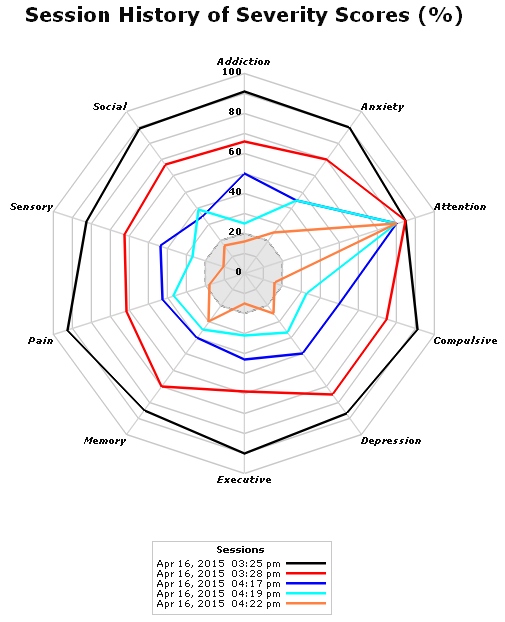Evaluate Symptoms:
After the Patient has answered a series of questions, the Clinician can view the results of the symptom assessment on the Monitor, Print and/or Save the Bar Graph and Radar Map to the Patient's folder.
Another useful feature is once the Patient has completed two or more Self-Assessments, the Clinician can View, Print and/or Save the Patient's Assessment History to see the progress, if any, of changes in symptoms severity following treatment(s).
The Clinician can also evaluate the linkage between the Patient's Symptoms and the Patient's Brain by Importing the Self-Assessment file into NeuroGuide.
Clinicians can correlate the changes in symptom severity with changes in the Patient's Brain by Importing the Self-Assessment data files into NeuroGuide and using NeuroStat and/or other tools.
If the Clinician, is a NeuroGuide Neurofeedback provider as well, he/she can easily import the results of the Patient's NeuroLink Assement prior to begining the Neurofeedback session to quickly choose which Network to train.
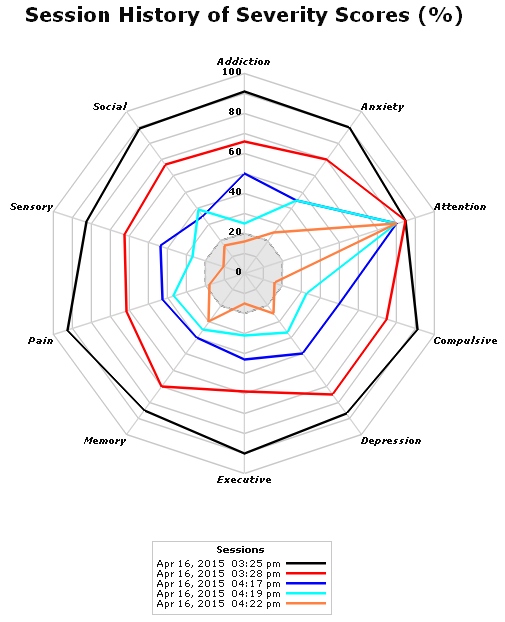
After the Patient has answered a series of questions, the Clinician can view the results of the symptom assessment on the Monitor, Print and/or Save the Bar Graph and Radar Map to the Patient's folder.
Another useful feature is once the Patient has completed two or more Self-Assessments, the Clinician can View, Print and/or Save the Patient's Assessment History to see the progress, if any, of changes in symptoms severity following treatment(s).
The Clinician can also evaluate the linkage between the Patient's Symptoms and the Patient's Brain by Importing the Self-Assessment file into NeuroGuide.
Clinicians can correlate the changes in symptom severity with changes in the Patient's Brain by Importing the Self-Assessment data files into NeuroGuide and using NeuroStat and/or other tools.
If the Clinician, is a NeuroGuide Neurofeedback provider as well, he/she can easily import the results of the Patient's NeuroLink Assement prior to begining the Neurofeedback session to quickly choose which Network to train.