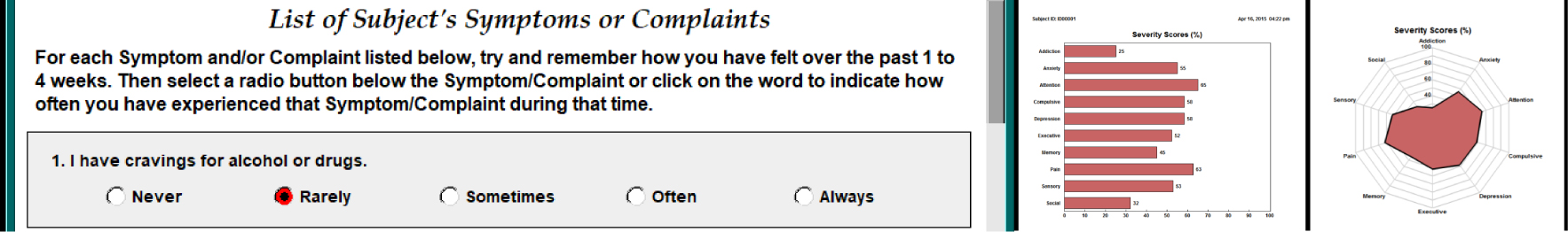Order NeuroLink Assessments Using Our Online Merchant Account:

 |
Order NeuroLink and/or Add Ons by clicking the Add to Cart button(s) in the order table below.
PLEASE BE SURE TO INCLUDE YOUR EMAIL ADDRESS IN YOUR ONLINE ORDER.
Click here
Download the Demo Version of NeuroLink for FREE.
Once you have paid for NeuroLink in full and/or made the first credit card payment then Copy and Paste (do not type) the KEY A
sequence of encrypted letters and numbers that appears when you activate the Demo and email your KEY A to
qeeg@appliedneuroscience .com.
The computer that generated the key A will then be registered on the NeuroLink server and the number of self-assessments that you paid for will appear the 1st time that you use NeuroLink.
The number of assessments will be decremented each time that NeuroLink is used.
|
Computers using NeuroLink will be registered between 9 am and 3 pm EST, Monday - Friday (Execpt on United States Holidays).
If a Key A is received on a Friday after 3 pm then the NeuroLink server registration will be issued on the following Monday.
Click the Add to Cart Button To Purchase NeuroLink:
|
NeuroLink Packages
*
|
|
# Assessments |
Price Per Assessment
* |
Total
|
Purchase
|
|
10 |
$10 |
$100 |
|
|
25 |
$8 |
$200 |
|
|
50
|
$6 |
$300 |
|
|
*
Must Own NG Deluxe (Basic)
v 2.8.5 or greater to Import
NeuroLink Self-Assessment data files into NeuroGuide. |
Need More Time to Pay:
Please the click on the PayPal Credit Logo above or
click here to Learn More about or to Apply for PayPal Credit.
Need to Purchase Using a Purchase Order:
Please email
nla@anineurolink.com and indicate the number of Assessments you would like to purchase and if you are purchasing for more than one computer. In addition, include your full name, company name and address, along with your telephone number and Fax number (include County Code, if outside the United States).
Spliting the Number of Assessments between Multiple Computers:
Please email
nla@anineurolink.com the Key A of each computer that will receive Assessments and indicate the number of Assessments for each computer directly under the Key A.
Questions About or Problems Purchasing NLAs:
If you have questions or problems purchasing NLAs through our online merchant account or require a differnet method of payment, please email
nla@anineurolink.com or
contact us.